6 New Features and Changes to Facebook You Should Know
Facebook introduces new features all the time, and slowly rolls them out to users. It’s difficult to keep up with all the changes, or know what’s new and useful in the world’s largest social network. So we are revisiting the best things to come from Facebook recently, in case you missed any of them.
Of course, Facebook is no longer just about Facebook. It has an ecosystem of apps around it, and the Facebook Messenger service is powerful enough to take on Google Hangouts and other instant messaging apps.
Customize What You See in News Feed
The Facebook News Feed can get overwhelming at times, and you often see trivial updates from acquaintances, while missing important posts from people you care about. To avoid this, Facebook has finally introduced News Feed Preferences to prioritize what you see in the news feed. With the new preferences, you can:
- Prioritize your friends so the important people show up first. Just tap to star your favorites, Facebook will make sure their posts pop up first.
- Unfollow acquaintances in bulk, so that you still appear as friends without seeing their posts in your timeline. It’s on the best ways to clean up your news feed.
- Reconnect with people you unfollowed, just in case you made a mistake.
- Follow brands and pages in bulk.
This option is already available in the iOS app and has rolled out to a few Android users, but will be available across Android and Web in the coming weeks, so be patient if you don’t already see it.
Add a Legacy Contact to Handle Your Account After You Die
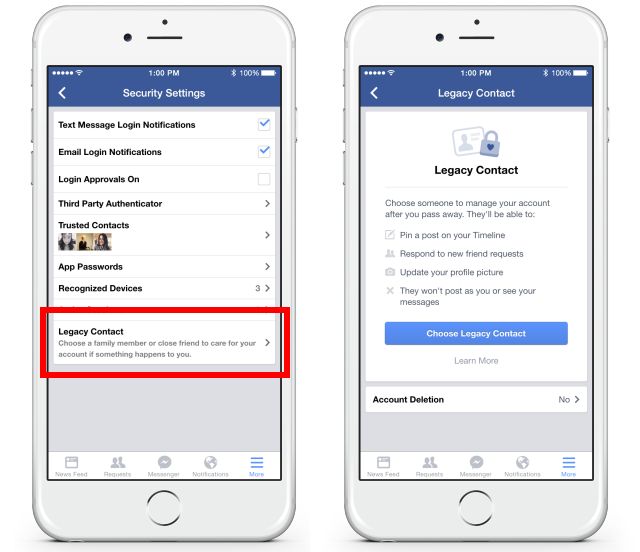
Once you die, what happens to your Facebook account, with all your messages and photos and data? Much like you’d make a will to give your physical assets to a loved one, Facebook lets you give control of your account to someone.
It’s called a Legacy Contact, and it’s pretty easy to add one. Just choose someone from your Facebook friends, and choose whether you want them to be able to download an archive of all your photos, posts and profile information.
- Your Legacy Contact will be given the ability to write a post at the top of your timeline, respond to friend requests, and change the profile and cover photos.
- Your Legacy Contact cannot impersonate you. They can talk on your account, but only as themselves, not as you.
- You can also choose to not add a Legacy Contact and instead delete your account on your death.
You really should enable this feature right away because if you don’t, the process of getting access to a deceased person’s account is tedious. You don’t want to put your loved ones through that.
For a more comprehensive handover of all your digital accounts, one simple trick can protect your online legacy.
Look Through Your FB History with On This Day

At this point, Facebook is pretty much a digital history of your life. Just like sites to find out what happened on this day in history, Facebook now lets you jump back in time to see what was happening in your life on any given day. It’s called On This Day, and it’s pretty neat.
You can check your history any time by visiting Facebook.com/OnThisDay, but you won’t always get a hit. Instead, switch on the notifications for OnThisDay, so that whenever there’s a historical event, it will either show up in your News Feed or Facebook will alert you about that event.
And just like any post, you can share that memory with your friends. Cool, right?
Create a Private, Controlled Scrapbook of Your Child’s Photos
- Any adult and their partner can set up a digital scrapbook for their child by going to About > Family and Relationships > Create a Scrapbook.
- Only the two partners can control the scrapbook, and only the two partners can tag the child in a photo.
- Choose a tag for your child, like his/her name, or “kiddo”, or whatever. Any photo where either partner uses that tag will automatically be added to the scrapbook.
- The partners can customize the privacy settings for each photo, and will get a notification if a picture has been set to “Public” or not.
Scrapbook is a great way for parents to take amazing photos for their kids and safely share them, as well as maintain a secure album for the future. You can check out the Scrapbooks FAQ for more information.
Messenger Goes Independent, Gets Video Calls
Messenger is a big part of the Facebook experience, despite some qualms about its permission requirements. Facebook has been rapidly developing the service, and has baked some cool new features into it.
- Surprisingly, you can sign up for Messenger without a Facebook account. You’ll need to do this through the mobile app though.
- You can make video calls through Messenger, making it one of the best free alternatives to Skype, since most of the people you know probably have a Facebook account already.
- Messenger.com is now a standalone Facebook Messenger web app, with all the features you would get otherwise, including video calling. Basically, again, you don’t need Facebook to use Messenger.
Android Only: Chop the Fat with Facebook Lite

Facebook requires you to install Messenger separately anyway, so why is that Facebook app taking so many megabytes of space on your phone? Facebook Lite is a new app from the social networking giant which cuts the flab.
It is perfect for phones with low disk space. In fact, it also runs faster on phones with older hardware. And it also includes Messenger, so you don’t need a separate app to chat with your friends.
Our detailed Facebook Lite review has everything you need to know, along with download options if you can’t get it from the official Play Store link below.
Download: Facebook Lite (Free | Google Play Store)

